I don’t know if you ever played any of the Metroid games on the classic Nintendo. I did and loved them. 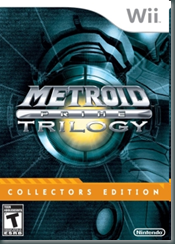
I just picked up the new Metroid Prime Trilogy for the Wii. It’s actually the first two trilogy games that came out on the Nintendo GameCube and the final chapter that came out on the Wii. The GameCube versions were revamped to use the Wii controllers.
I have to say, this is one of the most fun games I’ve played in a long time. I’ve played a few first person shooters on the XBOX or PS2 but the controls just haven’t been nearly as comfortable as my keyboard and mouse that I’m used to. I still haven’t tried The Force Unleashed on the Wii but with Metroid I feel like this is the first time that they have gotten it right. You use the nunchuck for the movement and use the Wii remote as your targeting and viewing. Buttons on both controllers facilitate the myriad of actions you can perform. Honestly, this setup is more natural and fun than any I have ever used on a console or computer.
The storyline game play are really a lot of fun. If you’re a fan from the older series then seeing familiar characters and hearing the music will bring back a lot of fond memories. Sometimes when 2D games get brought into 3D it’s done in a very kiddie or cheesy way, or sometimes just doesn’t translate well at all. However, seeing my old 2D side-scrolling nemeses in full blown 3D moving around in live space is just awesome. They aren’t bloated cartoony characters (like many of the Nintendo games turn out to be) but are realistic representations of what you would expect to see. The scenery is great and the worlds are really well designed. Between the game play, world design, storyline, attention to detail and music this is really a top-notch game you can get totally engrossed in. I’ll start playing at 9pm and Eva finally calls me to bed at 11pm without me even realizing what time it is.
I’m still only at the beginning of the first game. For $50 it’s a pretty standard price for a Wii game but since there are three in the pack I really feel like I got my money’s worth. Like I said, I’m still on the first chapter, which is really a GameCube game but it’s still pretty awesome. I can’t wait to make it to the final third chapter that was developed for the Wii from the ground up.

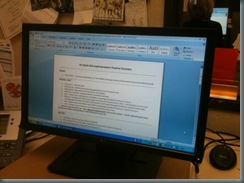
![clip_image002[4] clip_image002[4]](https://mattpenner.info/wp-content/uploads/2010/02/clip_image0024_thumb.jpg)