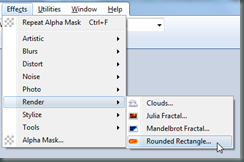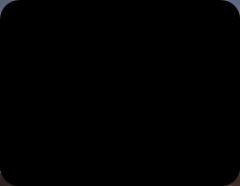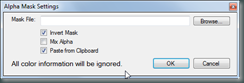A valued colleague just sent me this interesting article:
http://economictimes.indiatimes.com/news/news-by-company/corporate-trends/whats-the-shelf-life-of-a-techie-just-15-years/articleshow/17251620.cms
It proposes that the shelf life of a techy is only 15 years. One leader interviewed claims that the 20 something’s in an organization provide more value than the 35 year olds.
Definitely interesting and provocative.
I’ve had these same fears (now that I am 35 myself). I remember what I used to think of my “elders” back when I was in my early 20’s. They were behind the times and couldn’t seem to mentally get out of 1st gear. Now that I’m the mid-thirty guy I have a sinking suspicion that the 20’s are looking at me this way. What if it is true?
“’The shelf life of a software engineer today is no more than that of a cricketer – about 15 years,’ says V R Ferose, MD of German software major SAP’s India R&D Labs that has over 4,500 employees . ‘The 20-year-old guys provide me more value than the 35-year-olds do.’”
Yeah, but Ferose forgets that he’s still the one running the company. He brings a global vision and makes use of the ideas and products of the 20 and 35 year olds. There’s more than knowing the intimate detail of every new thing out there. You always need your base of people walking on the edge, and you need to listen to them.
As a leader (as you are Gina at your site and in this district) I realize this is a matter of perspective and willingness to stay in the game. If I’m willing to learn from what the new trends are and use that as a platform for what our vision and goals should be then we can keep up. It will take some work but that is a basic tenant of the industry we are passionate about. Gone are the days when IT should be deciding in a vacuum what hardware is the standard. It’s no longer about stability, consistency and what we can support with the fewest number of people. It’s about what resources and capabilities our users need to do their job in a modern world. If a 7 lb. laptop that only connects to Windows doesn’t cut it, then we need to give our users the opportunity to use whatever device allows them to work in the way they need. This is driving my vision towards iPads, tablets, Chromebooks and personal devices on our network, all allowing teachers and students to use tools that enable them to collaborate such as Haiku, Google Docs, My Big Campus, Edmodo, etc.
However, I also have to put my “elder” cap on. I need to inspire and cultivate innovation in a way that is supportable with few people, financially reasonable and without overwhelming our staff/students with so many choices that they can’t even make a decision. This is what I call Managed Innovation. I’m still working on that term. Anyway, rather than opening the Web 2.0 floodgates we provide a small set of highly capable choices for each solution space, i.e. Haiku and My Big Campus or Microsoft Office and Google Docs. This allows us to continue to provide support and training while also offering flexibility. When we identify two options, both which solve the same problem but in different ways, we allow choice while still offering support such as trainings, integration with our SIS and still ensuring compatibility with the software, hardware, and network we provide.
I’ve seen the benefits and eventual defeats of both extremes. In an effort to provide maximum reliability and efficiently some environments are so controlled that they cannot adapt to new requirements. Eventually they lose focus on the goals of the organization and build resentment among the captive users. At the other end some organizations remove all barriers, hoping to foster (and initially successfully creating) a fluid and flexible environment, taking advantage of the latest gadget or resource. Unfortunately, this in turn causes an organization where staff who used to collaborate can no longer talk the same language. Their documents are stored in different mediums, they use platforms that cannot integrate, staff entering this new flexible environment don’t know what tool to start with and the ability for colleagues to train and support each other no longer exists. Worse yet, the students bear the greatest burden being forced to learn how to communicate in which ever online platform each of their teachers desire to use. Rather than becoming a skilled native they are a traveling foreigner. When the staff seek out help and guidance, without a consensus among the district the IT department no longer can offer support nor even guarantee that the equipment and resources they are tasked to provide can integrate with basis systems like their SIS or is even compatible with all the different online tools available.
Yes indeed gone are the days where we could rest on a foundation that only changed every 5 years. But rather than lose hope we need to run pilots, test out new systems, see what our trail blazing teachers and students settle on that works for them and then support only the top tier initiatives. The explorers know they are in new territory and there may be bumps and even u-turns along the way. But give them the ability to try. When they find the next incredible tool learn from them, support them and help steer the rest of the organization in those directions.